This article will walk you through ordering medications from our pharmacy partner PetScript using the form accessible on the Anipanion chat dashboard.

Step by Step Instructions
Step 1: Log in to the Anipanion web app.
Step 2: Click on the Chats tab on the navigation sidebar.
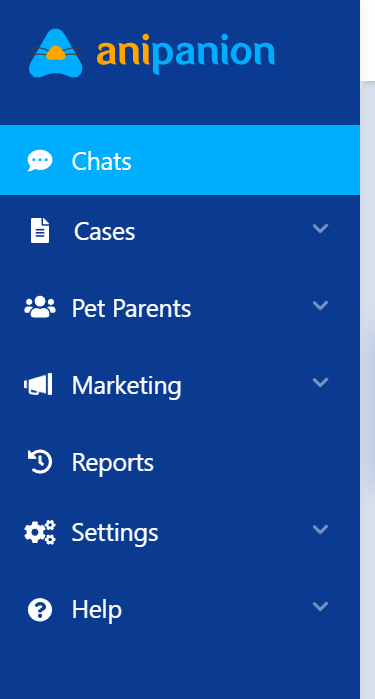
Step 3: Click on the Rx icon along the top of the chat container.
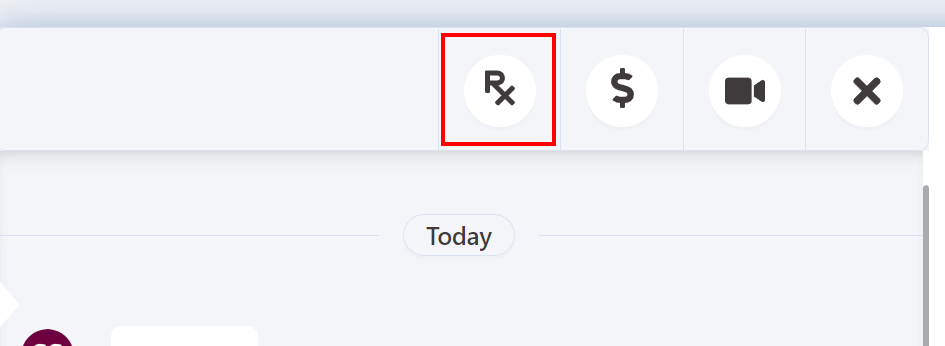
Step 4: Add a medication to the order.
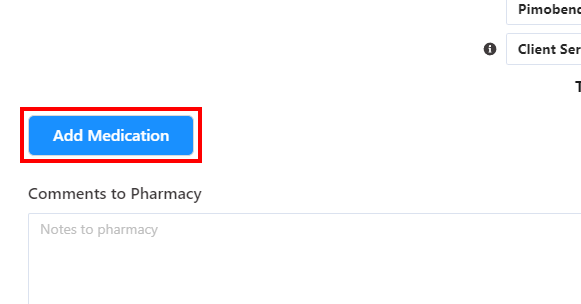
Step 5: Select the medication from the dropdown list.
Step 6: Select a dosage and quantity. Depending on the medication selected, you may also change the dosage form.
Step 7: Fill in a duration of treatment, number of refills, and directions for use. The price of the medication will be automatically filled in based on the quantity chosen in the last step. Click on Add Medication when finished.
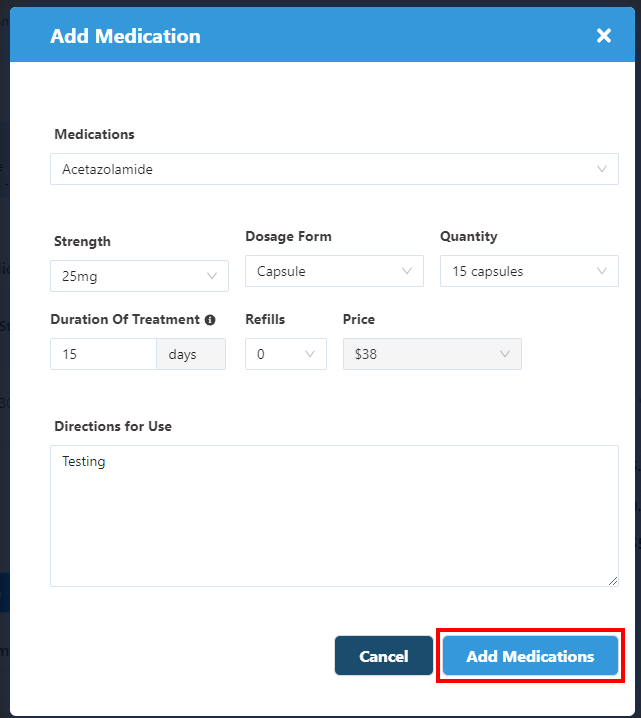
Step 8: Add additional medications if needed.
Step 9: Optionally, fill in a client service fee. Only the total cost of the order will be shown to the client.
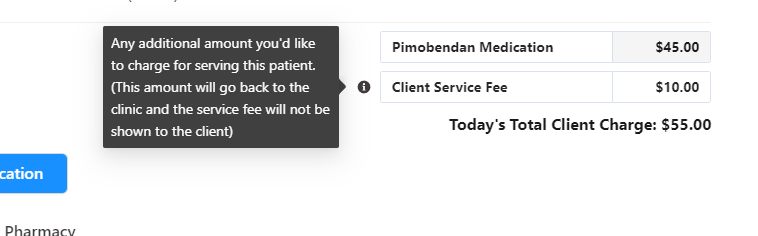
Step 10: Write any notes to the pharmacy. When finished, click Next.
Step 11: Fill in any missing information about the client and patient. If a prescription has previously been written for this client, you can automatically fill in their address by clicking on View previously used address. When finished, click Next.
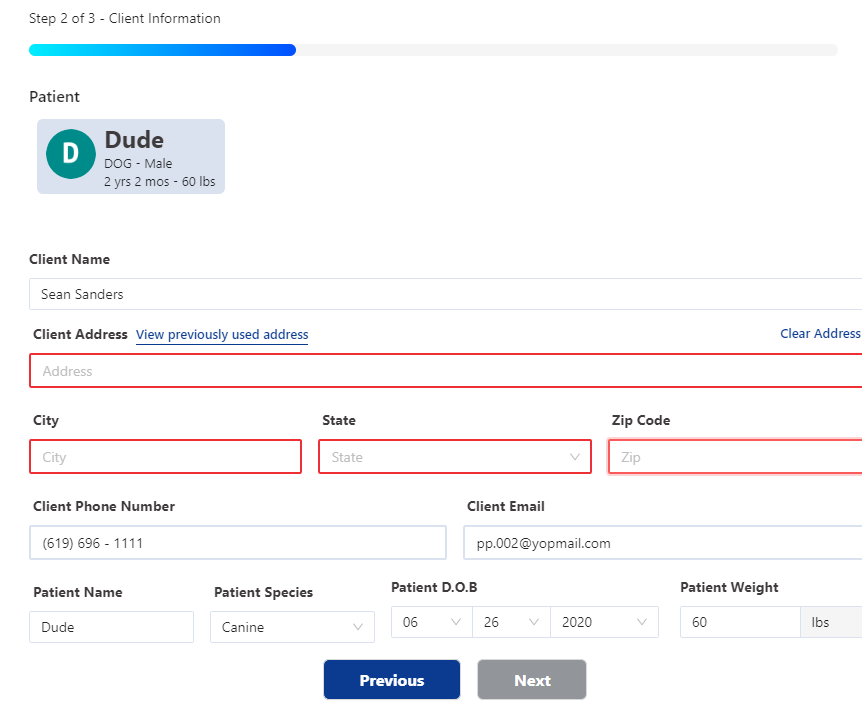
Step 12: Fill in any missing information about yourself, the prescribing veterinarian. After the first prescription, your license number, state, and signature will be saved for later orders.
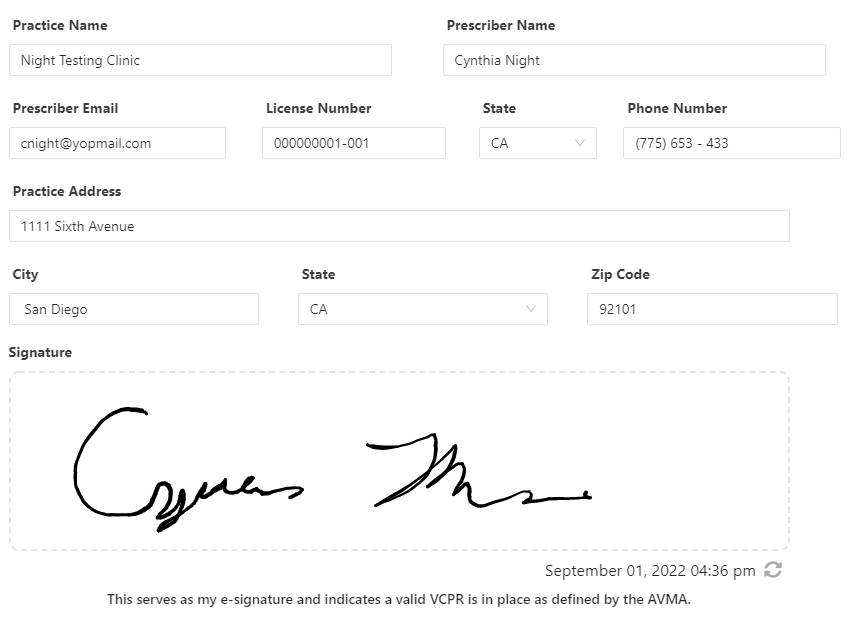
Step 13: Select a shipping destination and check the consent box at the bottom of the page. When everything is finalized, click on Submit & Request Client Payment.
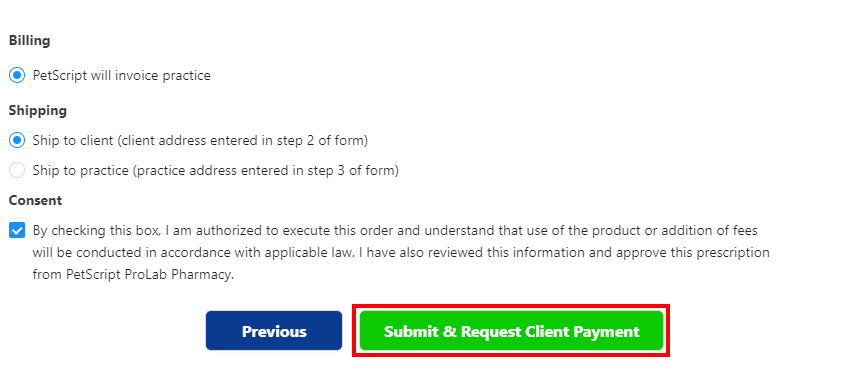
Step 14: You will see a confirmation modal for the order. Back in the chat, you and your client will see the payment request for the prescription order. Once your client has paid the request, the order will be submitted to PetScript.
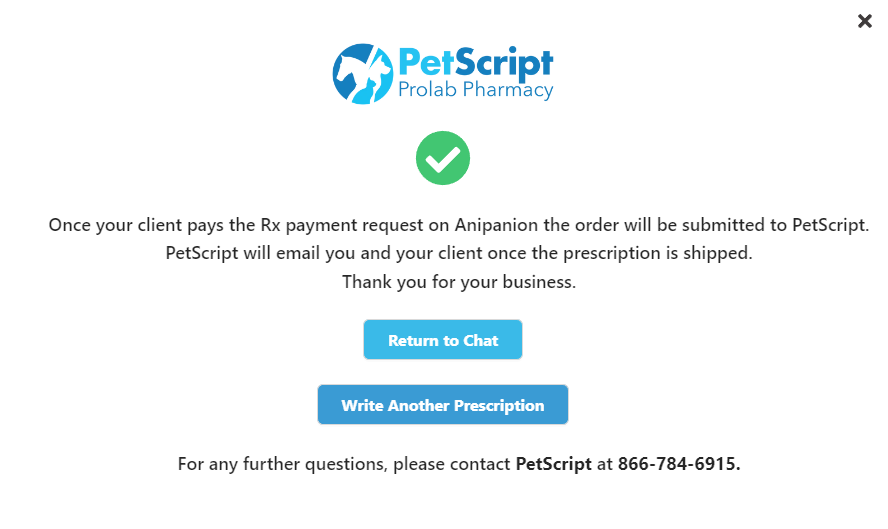
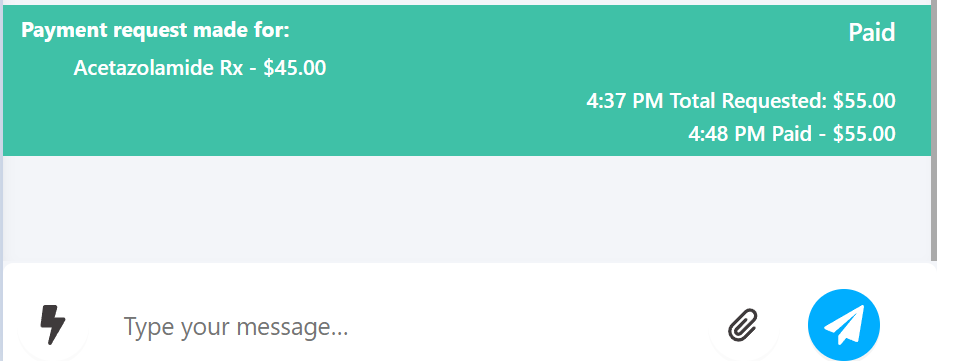
Need some extra support? We're here for you and can't wait to help!
📞/💬 : Phone: (858) 208-0018
📩 : Email: support@anipanion.com
👩💻 : Hours: Monday - Friday 9am - 5pm PST
