This article will walk you through using our Vetsource integration to request a refill of your pet's prescriptions.
The article that covers the process of requesting a refill for a medication that you have previously ordered using Anipanion's Vetsource integration can be found here.
Step-by-Step Instructions
Step 1: Open the Anipanion Pet App and log into your account.
Step 2: Open the Prescriptions tab to see your history of Vetsource Prescriptions.

Step 3: Find the prescription that you need to have refilled. If the button says Order, there are still one or more refills left for that prescription, otherwise, it will say Request Refill. Tap on that button.

Step 4: You will be shown a modal that goes over the refill request process. Tap on Got It when you are done reading it.

Step 5: You will see the prescriptions that have been ordered through Vetsource. Find the one that you need the refill for, then tap on Add item to Cart.

Step 6: A modal will pop up with the medication that was just added to the cart. To proceed, tap on Go to Checkout.

Step 7: Confirm your shipping address and billing address. Your veterinarian should have entered these in while they were creating the original prescription recommendation.

Step 7: Choose an option for shipping, then scroll down and tap Pet Details to proceed.

Step 8: Confirm the pet that you are getting this medication for. If you have more than one pet, you will have to select the correct one from the dropdown just below the medication image. When you are done, tap on Payment at the bottom right of this page.

Step 9: Enter your payment details, then tap on Place Order at the bottom of the page.
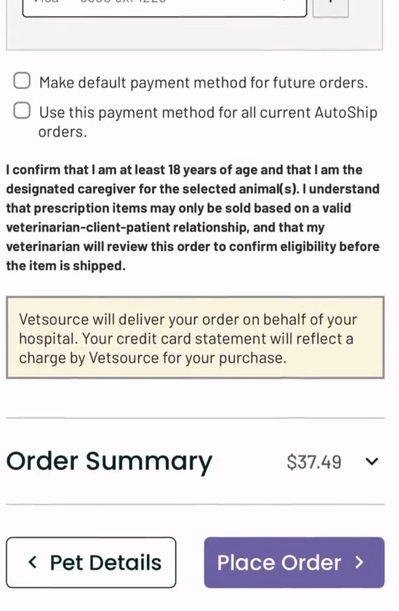
Step 10: You will see an order confirmation page. Prescription orders require veterinarian approval, but your veterinarian will be informed of this request in an Anipanion chat consult.

Your veterinarian will see a message like this one in the chat consult:

Step 11: You will receive an email when the refill request has been approved. 
Need some extra support? We're here for you and can't wait to help!
📞/💬 : Phone: (858) 208-0018
📩 : Email: support@anipanion.com
👩💻 : Hours: Monday - Friday 9am - 5pm PST

