The toggle switch that sets a pet as active or inactive is located on the same page used to edit the pet's profile. This toggle can be used if you no longer wish to track activities for a particular pet, or see them in your list of pets in the app.
Step 1
You can access the profile page by tapping on the pet from the Home tab or Pets tab and then selecting Profile from the bar at the top of the screen.
-jpg-Oct-06-2023-10-48-55-8385-PM.jpeg)
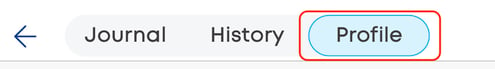
Step 2
Tap on the pencil icon in the top right corner to edit the profile page.

Step 3
Under the Active field located at the bottom of the page, flip the toggle switch to the desired position. The No position indicates that the pet is inactive, and Yes indicates that the pet is active.
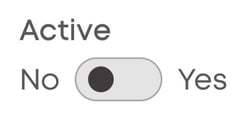

Any pets you add to your Anipanion account will be active by default.
You can't add any emotions or activities to an inactive pet until you toggle them active again.
Quick Tip
You can set a pet as inactive to have that pet not appear on your Home tab until you toggle them back to active from their profile page.
Need some extra support? We're here for you and can't wait to help!
📞/💬 | Phone: (858) 208-0018
📩 | Email: support@anipanion.com
👩💻 | Hours: Monday - Friday 9am - 5pm PT

