
You can view your profile details by opening the Account tab from the bottom navigation bar, then tapping on the profile section.
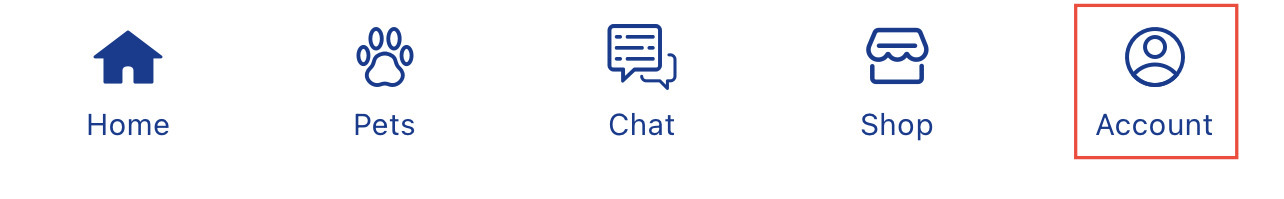
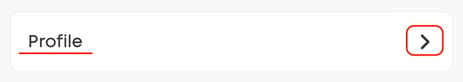
If you need to change any profile details, just tap on the pencil icon in the top right corner of the screen.
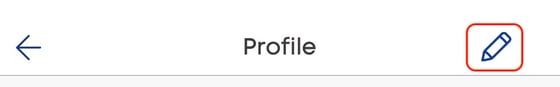
When you are finished, tap on Save in the top right corner to keep all of your changes, or tap the X in the top left corner to discard them.
Need some extra support? We're here for you and can't wait to help!
📞/💬 | Phone: (858) 208-0018
📩 | Email: support@anipanion.com
👩💻 | Hours: Monday - Friday 9am - 5pm PT
