This article will walk you through switching practice locations.

Step by Step Instructions
Step 1: Log in to the Anipanion Web App.
Step 2: Click on your Name Badge in the top right corner of the screen.
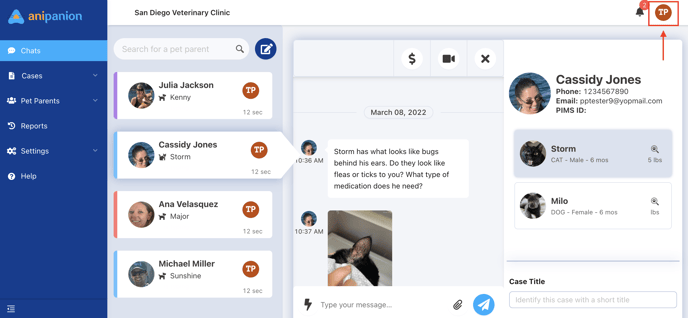
Step 3: Select Switch to Another Location.
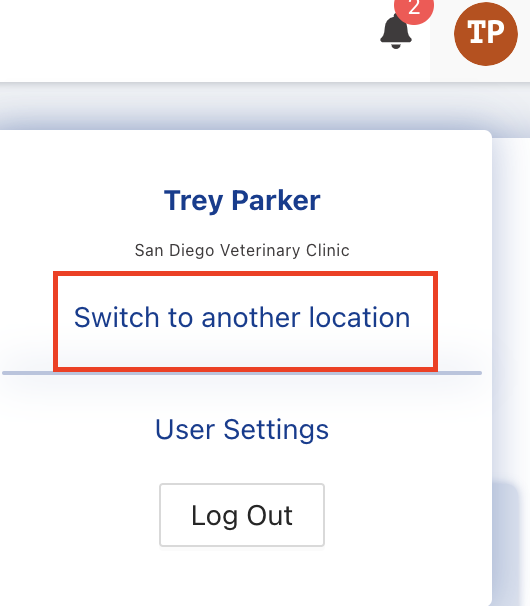
Step 4: Select the location that you would like to switch over to.
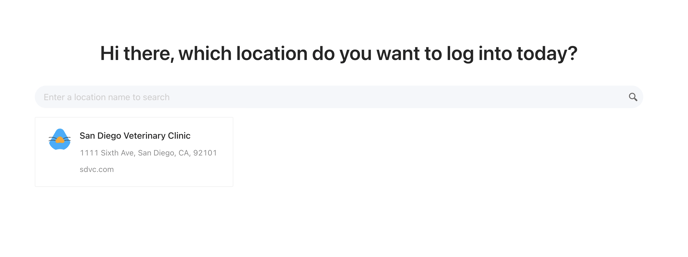
Step 5: To confirm click on Yes, Log me in.
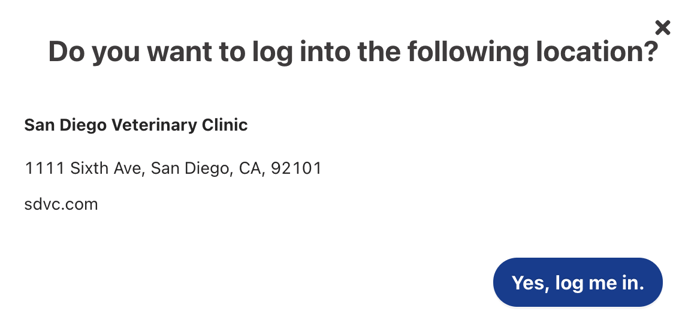
Need some extra support? We're here for you and can't wait to help!
📞/💬 : Phone: (858) 208-0018
📩 : Email: support@anipanion.com
👩💻 : Hours: Monday - Friday 9am - 5pm PST
