This article will walk you through the stats visible on the insights page of the shop section.

Step-By-Step Instructions
Step 1: Log into Anipanion on a desktop or laptop computer.
Step 2: Click on the Shop tab, then on the Insights sub-tab.
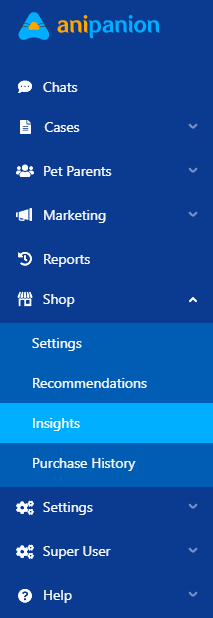
Step 3: Here you can see various statistics related to Anipanion Shop. First, set the time frame to what you want to have information on. The dropdown is in the top right corner and ranges from only showing today to showing the last year of shop activity.
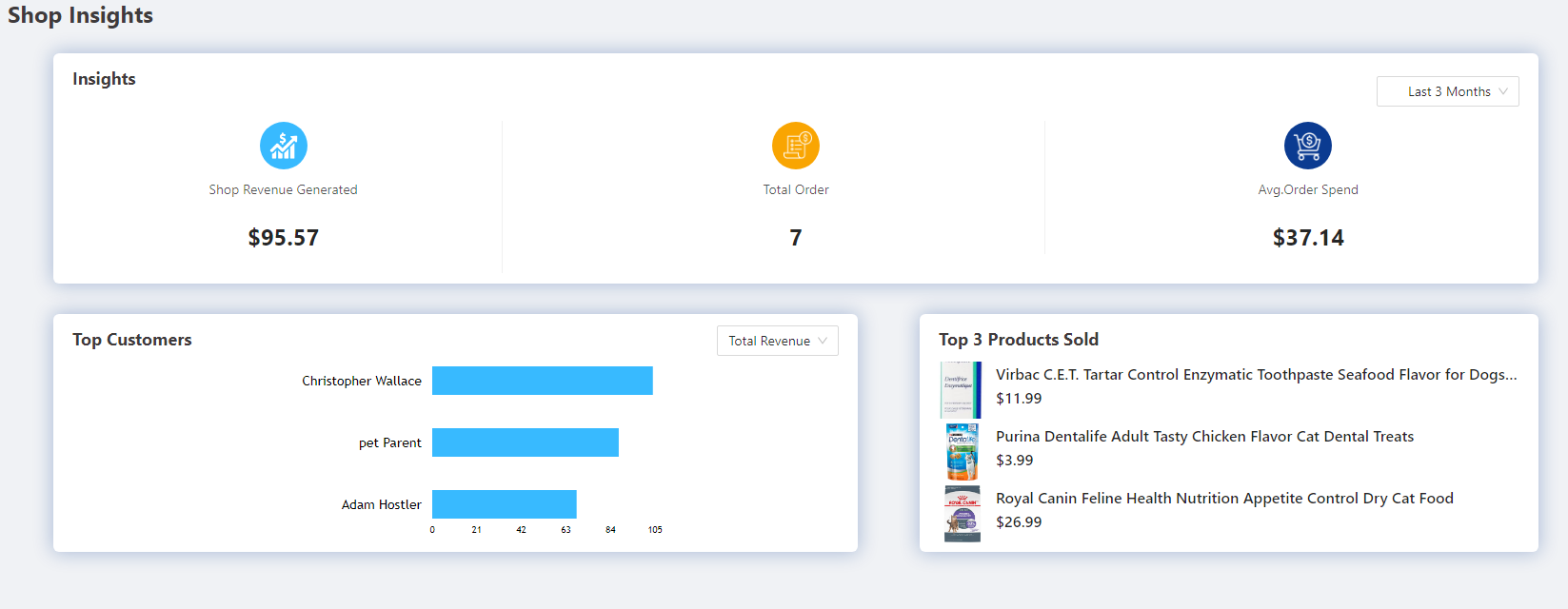
Shop Revenue Generated: The total revenue sent to your practice due to pet parent orders on Anipanion Shop within the time frame you set.
Total Order: The number of orders during the time frame.
Avg. Order Spend: The average revenue generated per order during the time frame.
Top Customers: This can be sorted by order count or total order spend. It shows the highest value customers.
Top 3 Products Sold: The 3 products that have the most sales during the time frame.
Need some extra support? We're here for you and can't wait to help!
📞/💬 : Phone: (858) 208-0018
📩 : Email: support@anipanion.com
👩💻 : Hours: Monday - Friday 9am - 5pm PST
