This article will walk you through setting up recommended products for your clients to see on the Anipanion Pet app.

The recommendations feature allows you to choose products that you trust and recommend them to your clients using Anipanion Shop. Your practice will receive a portion of the revenue from each product that is bought by any of your clients on Anipanion Shop.
Step-By-Step Instructions
Step 1: Log into Anipanion on a desktop or laptop computer.
Step 2: Click on the Shop tab on the navigation bar, then on the Settings sub-tab that is shown underneath.
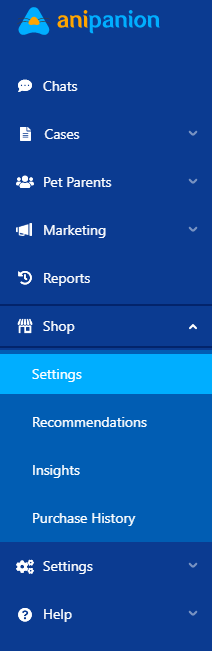
Step 3: Read the information on Shop on this page, then toggle on both of the switches to enable shop and practice recommendations for your clients.
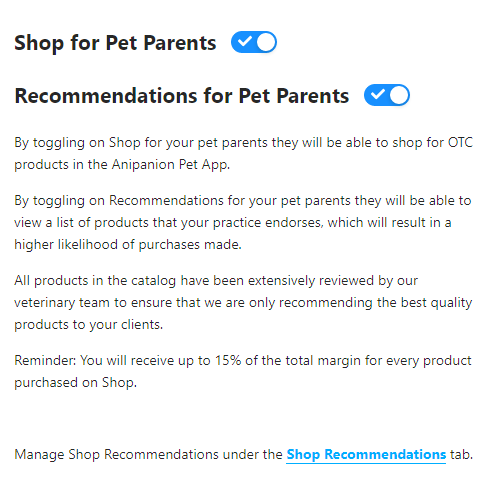
Step 4: Click on the Recommendations sub-tab just below Shop and Settings on the navigation bar.
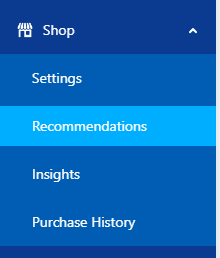
Step 5: If it is your first time on the page, there will be a short walkthrough of the features of the recommendations page. Otherwise, you will be shown several categories of products and a sidebar where your recommendations will appear.
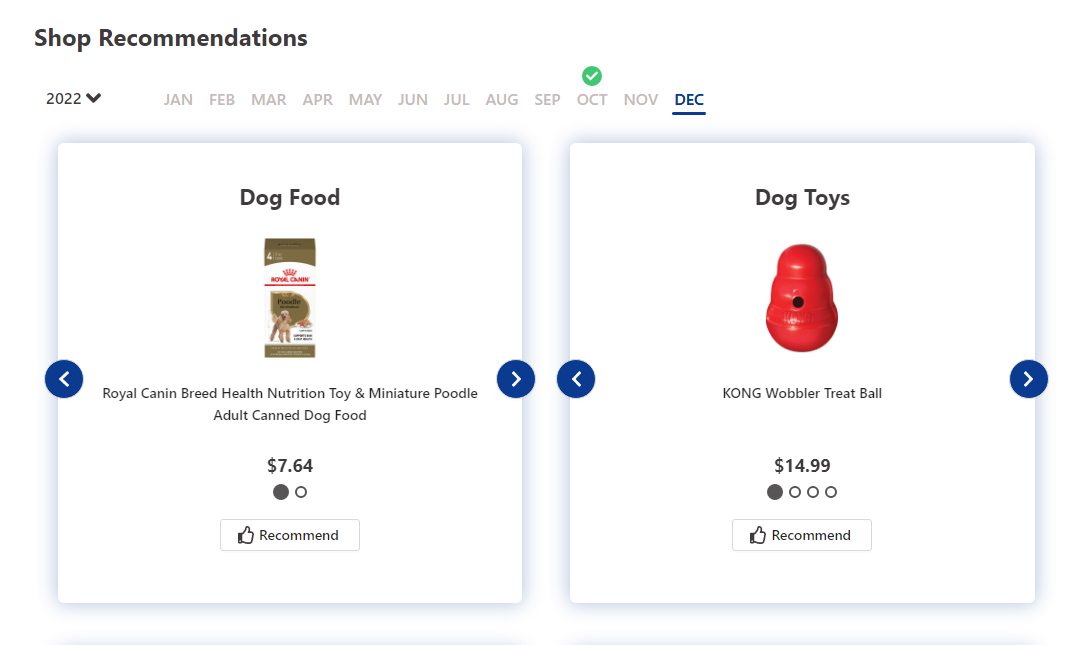
Step 6: If you see a product that you know and trust, you can click on the Recommend button to put that product into your recommended list for the month. The intent is to just have a few options that you can quickly go through when setting up recommendations. If you don't know or don't approve of anything in a category, there is no need to recommend anything there for that month.
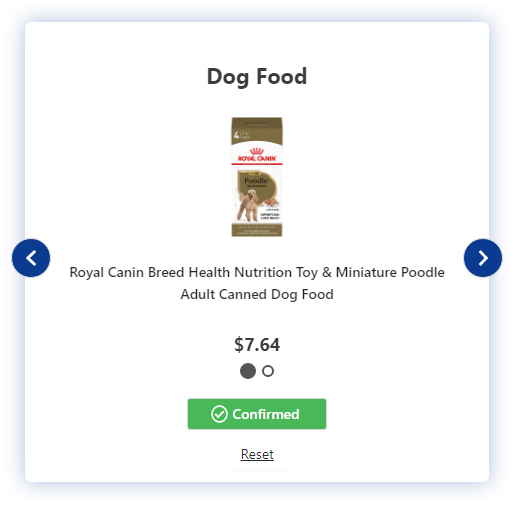
Step 7: Once you have at least one product recommended, you can confirm your recommendations by clicking on Confirm in the right sidebar, or at the bottom of the page. If you ever need to reset a month, click on Reset All Recommendations to clear everything for that month.
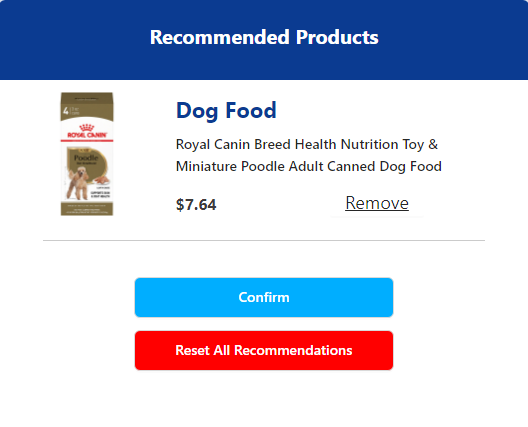
Step 8: Continue the process for as many months as possible, it is good to have a buffer so your clients can always see the products you have recommended.
Need some extra support? We're here for you and can't wait to help!
📞/💬 : Phone: (858) 208-0018
📩 : Email: support@anipanion.com
👩💻 : Hours: Monday - Friday 9am - 5pm PST
