Viewing and updating your pet's profile is easy and can be done in a few simple steps.
Step 1
Select a pet from the Home tab or the Pets tab.
-jpg-4.jpeg)
Step 2
Select the Profile tab located at the top right corner of your screen.
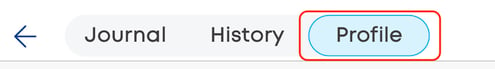
Step 3
If you need to add to or update your pet's profile, tap on the pencil icon in the top right corner.
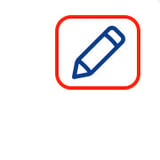
Step 4
Enter in the updated information. Your pet's Profile page has fields to input their name, species, breed, gender, whether they are spayed or neutered, birthdate, and optionally their weight.
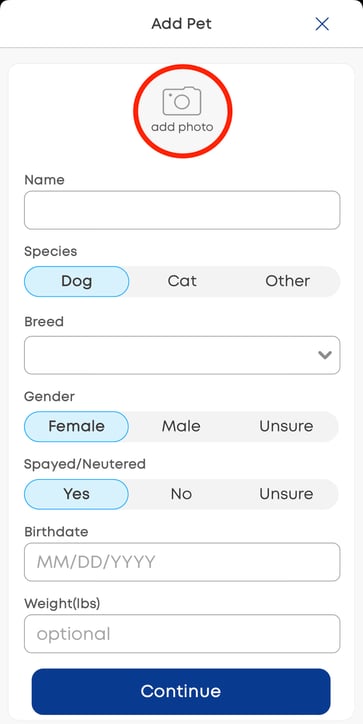
Step 5
Tap Continue at the bottom when you are finished to save your changes or tap the X at the top right corner of the page to discard any changes.
Need some extra support? We're here for you and can't wait to help!
📞/💬 | Phone: (858) 208-0018
📩 | Email: support@anipanion.com
👩💻 | Hours: Monday - Friday 9am - 5pm PT

