
You can find the Add Pet button at the end of the list of your pets, either on the Home tab or on the Pets tab.
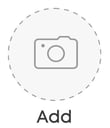
-jpg-Oct-06-2023-10-48-08-0829-PM.jpeg)
Tapping on it opens a screen where you can enter your pet's name, species, breed, gender, birthdate, and whether they are spayed or neutered. You can also enter your pet's weight, but you are not required to do so.
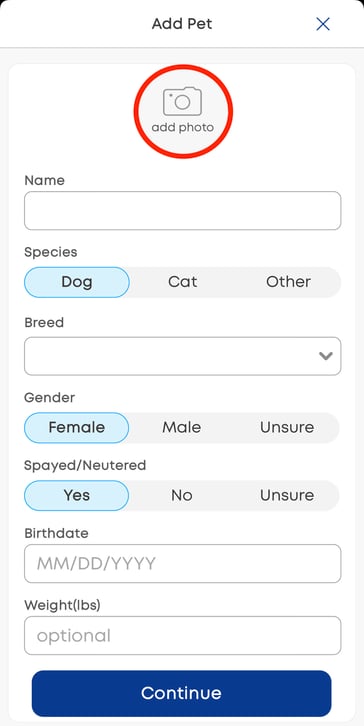
We recommend adding a photo of your pet to their profile by tapping the add photo button on the top of the page. You can either take a picture of your pet using your phone if they're right there with you or upload your favorite photo of them from your phone's photo album.
Need some extra support? We're here for you and can't wait to help!
📞/💬 | Phone: (858) 208-0018
📩 | Email: support@anipanion.com
👩💻 | Hours: Monday - Friday 9am - 5pm PT
