Your pet's history page shows you a graphical representation of your pet's activities and emotions over several different time periods, giving you useful insights into how they're doing over time.
You can access the history by tapping on your pet from the Home tab or Pets tab and then selecting History from the bar at the top of the screen.
-jpg-3.jpeg)
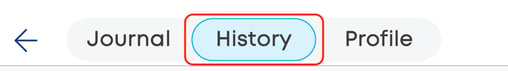
You will see your pet's name, age, and weight (if added), and below that a bar that allows you to select the length of time to draw from when creating the graphs further down the page.
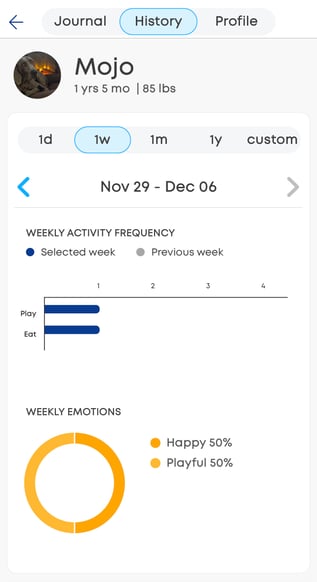
The times range from one day to one year, and you can also select a custom length using the calendar that opens when you tap on custom.

The displayed graphs will show how many times each activity has been logged over your chosen time period, as well as the percentage of each emotion that was tracked out of the total amount of tracked emotions.
Need some extra support? We're here for you and can't wait to help!
📞/💬 | Phone: (858) 208-0018
📩 | Email: support@anipanion.com
👩💻 | Hours: Monday - Friday 9am - 5pm PT

