This article will walk you through editing your name and phone number on the vet mobile app.

Step by Step Instructions
Step 1: Log in to the Anipanion Vet App.
Step 2: Tap on the Account tab on the navigation bar.
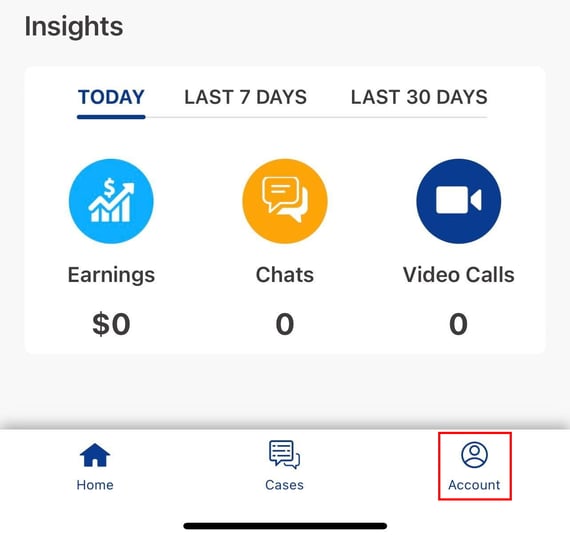
Step 2: Tap on Profile.
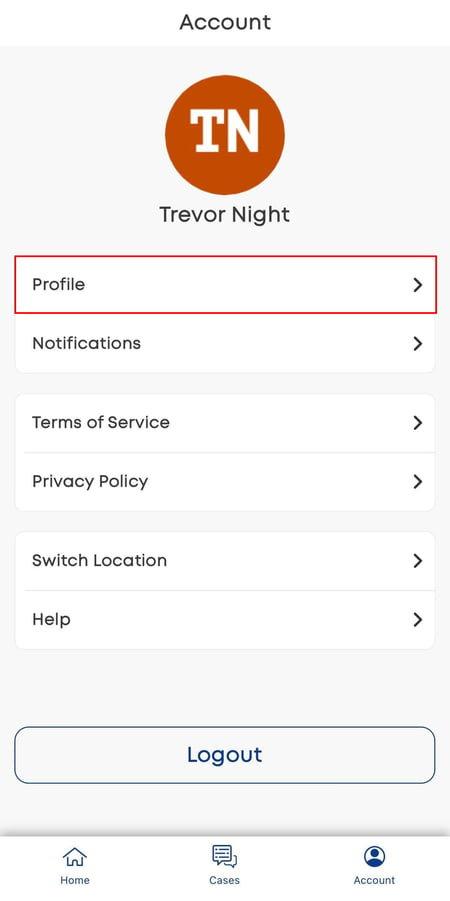
Step 3: Tap on the Pencil icon in the top right corner.
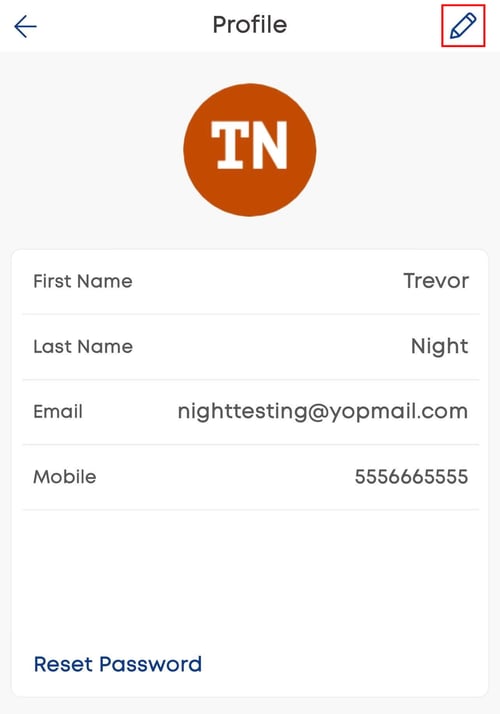
Step 4: Tap on your Profile Icon to take or upload a profile picture, or tap on your first name, last name, or mobile number to edit them. Tap Save when you are done.
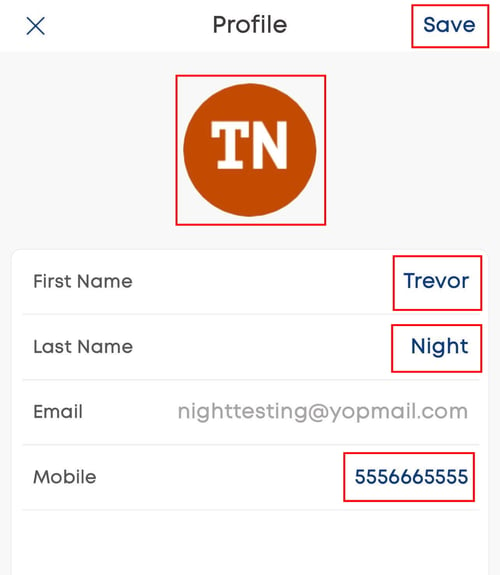
Need some extra support? We're here for you and can't wait to help!
📞/💬 : Phone: (858) 208-0018
📩 : Email: support@anipanion.com
👩💻 : Hours: Monday - Friday 9am - 5pm PST
