This article will walk you through accessing the support knowledge base on the vet mobile app.

Step by Step Instructions
Step 1: Log in to the Anipanion Vet App.
Step 2: Tap on Account on the navigation bar.
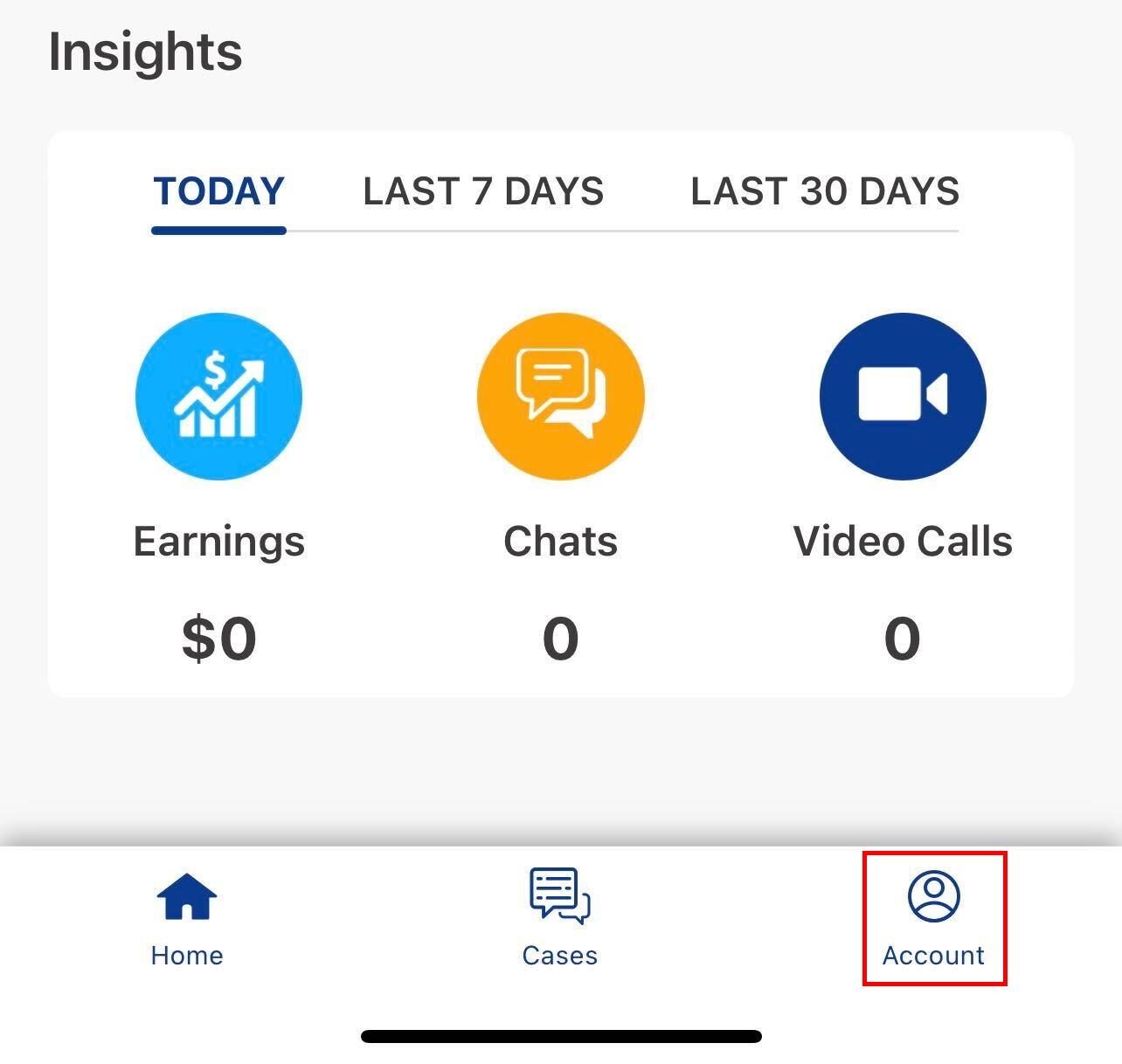
Step 3: Tap on Help.
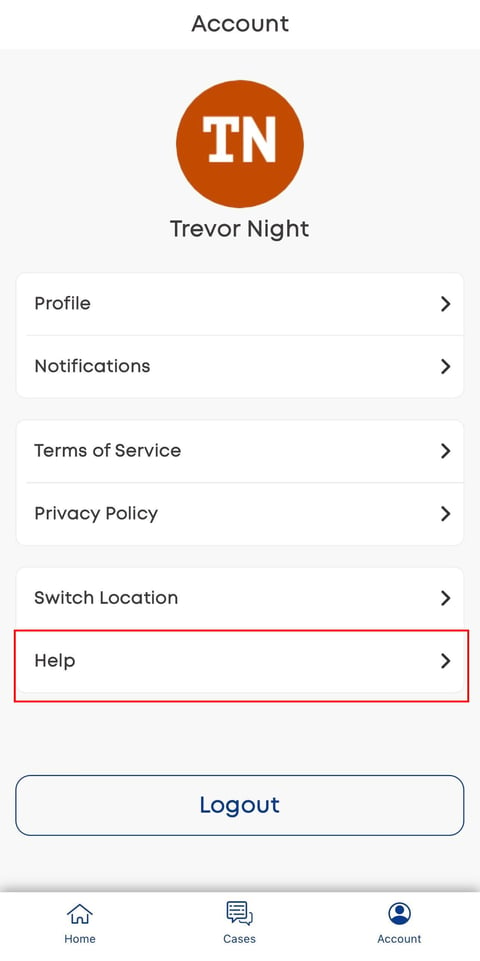
Step 4: Browse the Knowledge Base the same way you would on the web. You can use the chat widget in the bottom right to get live chat support as well.
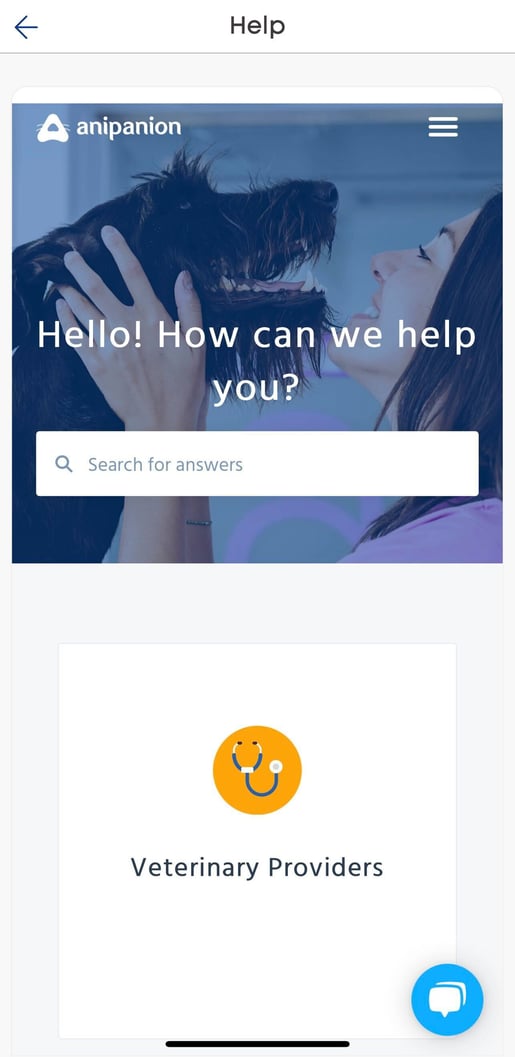
Need some extra support? We're here for you and can't wait to help!
📞/💬 : Phone: (858) 208-0018
📩 : Email: support@anipanion.com
👩💻 : Hours: Monday - Friday 9am - 5pm PST
