This article will walk you through accessing cases on the mobile vet app.

Step by Step Instructions
Step 1: Log into the Anipanion Vet App.
Step 2: Tap on Cases on the navigation bar.
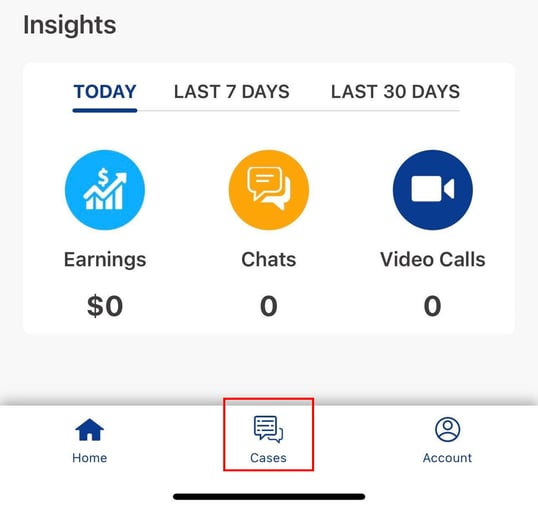
Step 3: View an open case by tapping on that case from the open cases tab.
.jpg?width=538&name=File%20(3).jpg)
Step 4: Tap on the Closed tab to switch to viewing closed cases.
.jpg?width=538&name=File%20(1).jpg)
Step 5: Tap on any closed case to view the chat history for that case.
-1.jpg?width=539&name=File%20(3)-1.jpg)
Need some extra support? We're here for you and can't wait to help!
📞/💬 : Phone: (858) 208-0018
📩 : Email: support@anipanion.com
👩💻 : Hours: Monday - Friday 9am - 5pm PST
